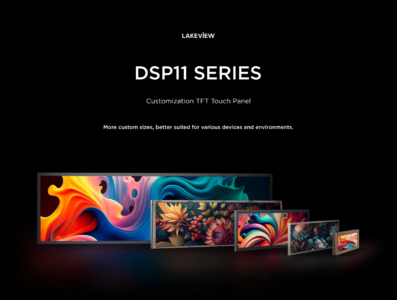What is a Push Button Switch?
A push button switch is a simple type of switch mechanism that controls some aspect of a machine or a process. It is typically a button that, when pressed, activates or deactivates an electrical circuit. These switches are common in everyday devices and machinery, ranging from household appliances to industrial equipment.
Key characteristics of push button switches include:
- Operation Mechanism: The button actuates an electrical contact when pressed, and the contact returns to its original position when the button is released. Some push button switches lock in position when pressed and require another push for release (latching switch), while others return to their initial position immediately after release (momentary switch).
- Applications: Push button switches are used for a variety of applications such as starting or stopping machines, turning lights on or off, and triggering alarms. They are found in a vast array of devices including elevators, intercom systems, and electronic toys.
- Types: There are numerous types of push button switches, which can vary in terms of size, color, shape, and functionality. Some are designed for heavy-duty industrial applications, while others are suited for delicate electronic devices.
- LED Push Button Switches: These are push button switches integrated with an LED (Light Emitting Diode) to indicate the status of the switch or to provide illumination for easier location and operation in low-light conditions.
- Design and Customization: Modern push button switches can be customized in terms of aesthetics and functionality, including aspects like color, labeling, and the force needed to activate the switch.
Overall, push button switches are an integral part of many electronic and electromechanical systems, valued for their simplicity, reliability, and ease of use.
Push to Make or Push to Break Switch?
- Push to Make (Normally Open) Switch:
- This type of switch is also known as a “Normally Open” (NO) switch.
- In its default state, the circuit is open, and no current flows.
- When the button is pressed, it completes the circuit (makes the circuit), allowing current to flow.
- Upon release, the switch returns to its open state, breaking the circuit.
- Common uses include starting a process, such as turning on a light or activating a machine.
- Push to Break (Normally Closed) Switch:
- Conversely, this type is known as a “Normally Closed” (NC) switch.
- In its default state, the circuit is closed, and the current is flowing.
- Pressing the button breaks the circuit, stopping the flow of current.
- When the button is released, the switch returns to its closed state, resuming current flow.
- These are often used in applications like emergency stop controls where pressing the switch stops a process or deactivates a machine.
Understanding the difference between these two types of switches is crucial for their correct application in electrical circuits and devices. The choice between a “Push to Make” and a “Push to Break” switch depends on the specific requirements of the circuit and the desired outcome when the switch is activated.
Switches are categorized by their “poles” and “throws,” which describe the number of separate electrical circuits they can control and the number of positions they can connect to each circuit, respectively. Here are the main types:
Poles and Throws
- SPST (Single Pole Single Throw):
- This is the simplest type of switch.
- “Single Pole” means it controls only one electrical circuit.
- “Single Throw” means it has only two positions – on or off (open or closed).
- Commonly used for basic on/off functions.
- SPDT (Single Pole Double Throw):
- Controls one circuit, but can connect it to one of two positions.
- Has three terminals: one common terminal and two for the two positions.
- Can function as an on-off-on switch, allowing the device to switch between two separate circuits.
- DPST (Double Pole Single Throw):
- This type has two poles, so it can control two separate circuits simultaneously.
- “Single Throw” means both circuits are either on or off together.
- Often used in applications where two circuits need to be activated or deactivated simultaneously.
- DPDT (Double Pole Double Throw):
- Can control two circuits, switching between two positions for each.
- Has six terminals (two for each pole, plus two common ones).
- Useful for switching between two power sources or for reversing the direction of motors.
- 3PDT (Triple Pole Double Throw) and 4PDT (Four Pole Double Throw):
- Similar to DPDT but with three or four poles, respectively.
- Can control multiple circuits, with two positions for each.
- Common in more complex electrical systems.
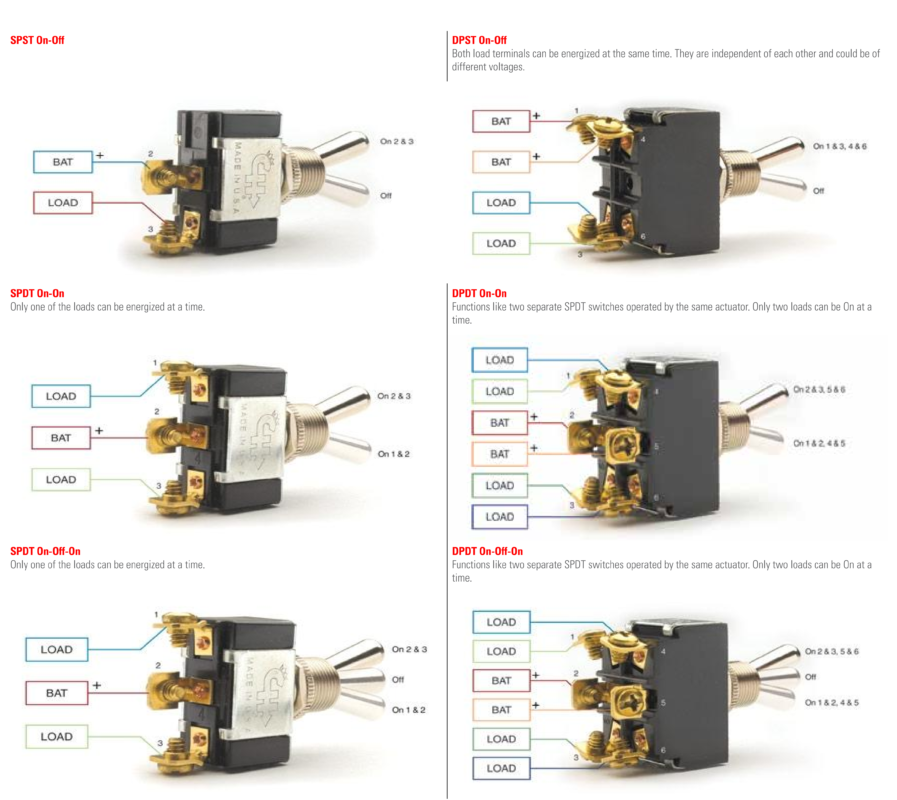
Momentary or Latching function
A momentary switch only works when there is a force pressing the button, once this force is removed the switch is no longer engaged. A latching switch maintains the state once pressed until the push button is pressed again to release the switch.
Tactile switch and Push button switch
- Tactile Switch (Tact Switch):
- A small, momentary switch mechanism, usually used on PCBs (Printed Circuit Boards).
- Provides tactile feedback when pressed, often with a noticeable ‘click’.
- Typically used for low power, low voltage applications like in keyboards, remote controls, or user interfaces.
- Push Button Switch:
- A button that, when pressed, activates or deactivates an electrical circuit.
- Comes in various forms: momentary (returns to its initial state when released) or latching (stays in its new state until pressed again).
- Used in a wide range of applications, from simple household devices to complex industrial machinery.
If you want to find out more about Tactile switches and Push button switches please click here.
Still overwhelmed? Contact our sales engineers today, we can help guide you to select the right switch for your project!